The real world is on lockdown due to an outbreak of illness and technology companies are asking their employees to work from home. You have just started looking for a new job when suddenly established rules of engagement went upside down. You have to contend with meeting your future team and boss online from the comfort of your bedroom. Not only you have to make a positive impression while wearing your PJ, but also decide whether you’ll enjoy working with people before you meet them in person. Mildly challenging, isn’t it? Don’t fret, you are in good company. For the past few weeks, I have been on the other side of the screen interviewing candidates and have a few thoughts to share. If you stick to the end of this post, you will do better than an average candidate.

The obvious
Let’s knock obvious pieces of advice out of the way first to leave no stone unturned.
Do not wear your PJs
Despite its comfort, you need to look presentable. Nothing screams “I am a professional” more than an old t-shirt you wear while pulling weeds in your backyard. It helps to wake up early, have a shower, shave (if applicable), brush your hair and change into casual clothes. Don’t overdo it though. If you find yourself in full make-up wearing a suit and a tie – you are trying too hard. Everything is good in moderation.
Quiet and well-lit place
You want to be visible to an interviewer without having to bring your face inches away from the camera. Find a well-lit room in your house, let your family know you are doing an interview and lock the door. You want to eliminate distractions for you as well as an interviewer. Pets and kids are cute, but you have a finite amount of time with the other person, so make the most out of it. A coffee shop is not a good place for an interview because it is the exact opposite of a quiet and well-lit place.
(Youtuber Andrei Jikh is a good source of financial wisdom and chuckle. I recommend subscribing to his channel, if YouTube is your thing.)
Clean backdrop
When an interviewer is evaluating your organizational skills or attention to details and there is a pile of dirty clothes on the couch behind you, he or she will take couch’es word every time. The same idea applies to doing an interview in a chair mercilessly scratched by your cat Handel. Figure out your camera view angle and move clutter just outside of it. Dead plants? Dusty shelves? Unpaid utility bills? Now is the time to take care of them.
Microsoft Teams has a neat feature to blur your background. I recommend using it even if your background is already clutter-free. Presentation matters.
Test your equipment
You don’t want to waste valuable time setting up your camera and microphone during an interview. Join the upcoming call 15 minutes ahead of time and make sure your hardware and software are doing what they are supposed to. I’ve had a handful of calls when an interviewee had accidentally denied Chrome access to the webcam so I was able to hear the candidate, but not see. (Just in case you need it – the fix is here). If a candidate ultimately fails to enable the camera, that’s -5 points to Gryffindor. If they can’t see you they will have a harder time deciding in your favor.
A glass of water
It is advised to have a glass of water on your desk during an interview. You will talk more than the other person and you want to sound great. On the flip side, a plate of Doritos or gummy bears, despite being a favorite junk food of your interviewer, will not send the right message.
The useful
In this section, we will cover things that require slightly more preparation and will likely score points during the interview.
Fire up a Visual Studio
It helps if you have a development environment running with a clean project in the language of your choice before the interview begins. You will demonstrate to an interviewer that you have come prepared and ready to get things done. If you aren’t doing a coding interview, fire up a tool that you will likely require – LucidChart for diagramming, SmartSheet for Gannt chart, Photoshop or whatever else.
Practice sharing only one relevant application window with an interviewer, not the entire desktop. You don’t want an interviewer to see toast notifications from Facebook friends asking if you got the job.
Bring your own whiteboard
It is common to have an open-ended whiteboard discussion during an on-site interview. If your interviewer isn’t using a special built-in whiteboard for collaboration, you can bring your own. I had a candidate pull-up his kid’s whiteboard, pointed camera to it and we had a good conversation.
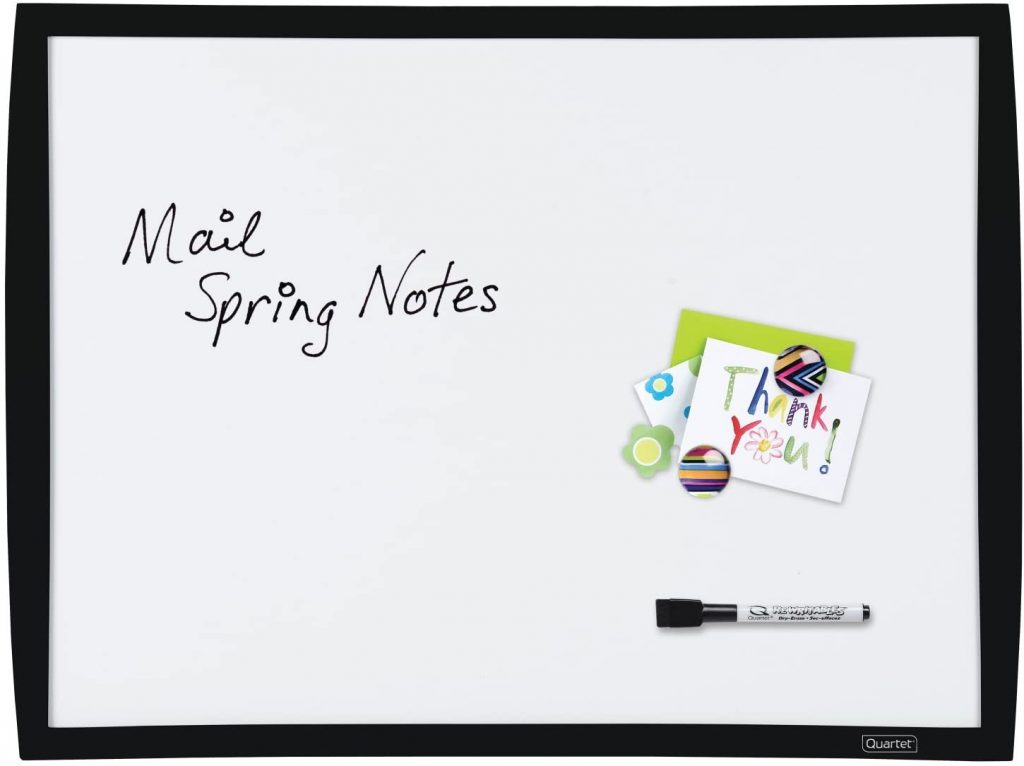
A cheaper alternative, but slightly less impressive yet more functional is a free online whiteboard. You can create a whiteboard and share a link with an interviewer. You can both draw on the board together.
Use a headset
For best audio quality you should use a mic that’s close to your mouth and speakers that will not be picked up by your mic. One option is a directional mic with a windscreen, mounted facing you outside of the camera view. A headset is a cheaper and more practical option. A wireless headset is even better. You need to be heard loud and clear.
Use fast internet
Network latency can make conversation hard. Video can get out of sync with the audio and the time between a person speaking and you hearing him or her could spike into seconds. This interview will not be very successful and likely will need to be rescheduled. Do not use a dial-up interview for online interviews.
Leave a pause of a few seconds after you finish speaking and let your words reach the other person. Do not take too much time after an interviewer finished speaking and try to speak right away (after you have formulated a response, of course). Network latency has different effects before and after you speak.
The tricks of Jedi
This section contains advanced tips that will play to your advantage without an interviewer even realizing it.
Join the call first
If you join the call before an interviewer, you demonstrate punctuality. If your interviewer is late for a few minutes, the conversation will likely start with an apology on his or her side. Use it to highlight how you spent 2-3 minutes productively, waiting for an interviewer.
Another reason to join first is to always have your game face on. You may not want to show your struggling face while you are configuring audio equipment. Nothing is wrong with struggling face, per se, it simply has no positive contribution to the interview process.
Do not rely on your $10K mechanical watch to tell the time. Use a resource like time.is to stay in sync with the atomic clock.
Use a headset for one more reason
The headset creates an impression of the confidentiality of the conversation and increases trust. When an interviewer sees you are the only person hearing what’s being said, he or she will likely be more relaxed and open with you. Feel free to ask questions that will put you in an advantageous position relative to other candidates.
Use a touchscreen device with a digital pen
If you need to write on the whiteboard, it is best done with your hand. Use a laptop with a touchscreen and a pen with a rubber cap. You can also join the meeting from an iPad with an Apple Pencil. Your calligraphy will stand-out among other candidates trying to write with a mouse or a finger.

Use touch screen capabilities proactively to clarify the task at hand. If you are being asked to code something up, use an iPad to draw a design or desired result and ask clarifying questions. Your preparedness will not go unnoticed.
Be enthusiastic
If you are a supercomputer calculating spacecraft flight trajectory in your mind but have an energy level of a sloth, have a Redbull before the interview. Drink coffee, tea or whatever kicks you into high gear. You only need to last an hour. One of the hardest things for an interviewer to do is to keep waking up the candidate that could be a good fit for the team if only he or she moved quicker. If your interviewer is energetic, try to match your tempo to his or hers.
Don’t sweat, literally
People sweat under stress if they care about the outcome. Most interviewers get it. That’s why you don’t want to sweat profusely. You are telling an interviewer that you really really want the job, which puts you at a disadvantage when negotiating a compensation package. Not every hiring manager would ignore this flag. You want to play hard to get.
While we’re on the topic of body language – keep your hands off your face. This includes biting nails and poking nose. If you get carried away in the task you may forget that the other person can see you. It is best to defer nose poking and nail-biting habits revelation until you’ve become best friends with the person interviewing you.
Use a table with space behind you
There are two parts to this advice:
- use a table
- and make sure it has at least a few feet of gap between you and the wall behind you
The table helps you stay focused and look more professional. If you have a standing desk – that’s even better. Raise the desk before the interview. You want to reduce relaxing cues to your body and focus full attention on the discussion.
A space behind you serves two purposes. One one hand – you become the focus of the conversation rather than whatever is directly behind you. Depending on the aperture of your camera, an interviewer may still be able to read book titles on the shelf behind your back. It will be distracting for him or her and won’t dedicate full attention to your words.
I saved the most important reason for having a gap behind you for last – interviewer comfort zone. You don’t know if the guy or a girl sitting in from of you is afraid of enclosed space. You also can’t tell if that person feels that you are sitting to close. From his/her vantage point there is a monitor, a person sitting directly in front of it and a wall. In a real-world situation, it may be too close. Adding that extra space behind you removes potential discomfort for an interviewer and thus increases chances that you will be evaluated for what you said, not how an interviewer felt during the process.
Use DSLR as a webcam
This is going to be an over the top setup but if you pull it off, you will definitely stand out from the crowd. You will likely also score points for the effort.
If you are sporting a Canon 5D Mark III or a rival Nikon you can use their great electronics and optics to help you look like a $100 bill during the interview. You can hook a DSLR directly to a USB of your PC using SparkoCam. If you’re a Mac user you can use CameraLive and CamTwist. You can also buy a video capture device like this one. There are a lot of articles on live streaming that can help you with equipment choices, like this one.
What’s next?
For additional tips to improve your chances of landing the right job at one of the big tech companies – check out my prior post.


